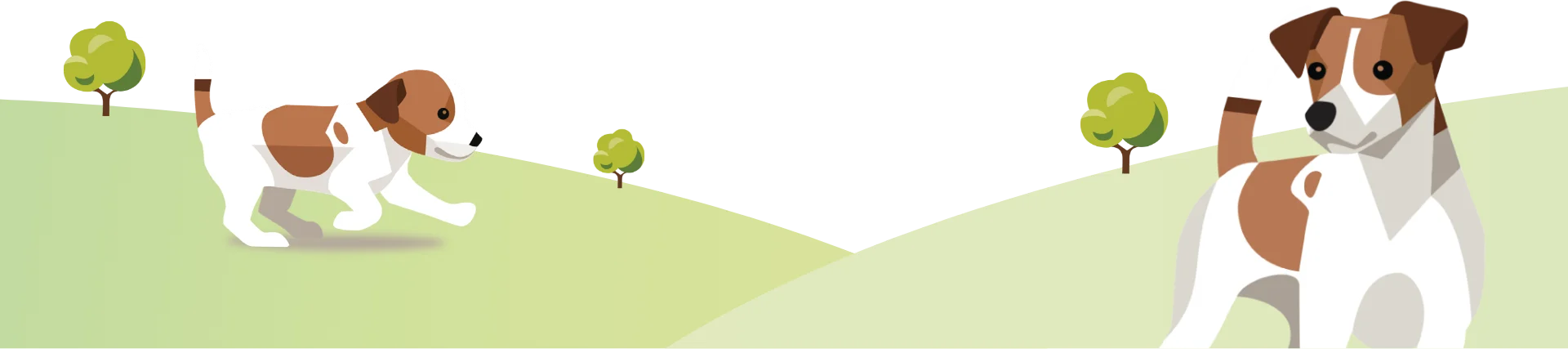How do I get started?
Subscribe today in three easy steps


Create an account
Create a new account, or sign into your existing laughing dog customer account

Find your product
Navigate to your chosen product, hit subscribe and save and select your subscription frequency.

Delivered to Your Door!
Sit back and enjoy amazing Laughing Dog food delivered to your door!
Start Now

Why choose a subscription
The Benefits
Your four-legged friend can enjoy their favourite dog food and treats delivered directly to your door as well as these great benefits:
- FREE delivery on every order*
- 15% off every order when you subscribe
- Tailor your products and frequency
*Delivery restrictions may apply, see T&Cs for details. Read our FAQs